1. the Windows services have been raised automatically ?
2. the attached volume is assigned to correct drive letter ?
3. each partitioned server is binding to correct IP and port ?
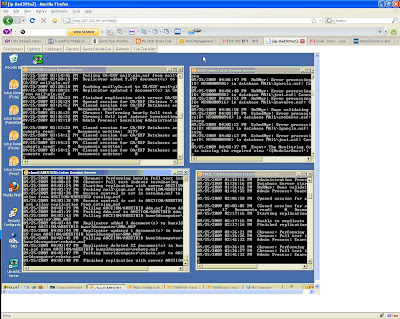
Instance Health Check -
It is recommended that you should use CloudWatch to monitor the instance's health condition($0.015 per instance-hour), you do not need to enable it all the time, however, try to use it to monitor the system during the high volume data exchange(replications).
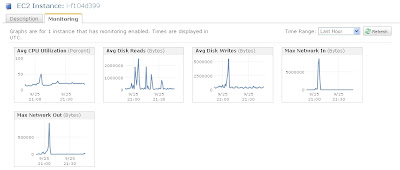
I only use the Domino Cloud as the backup purpose, therefore, the replication will be the major loading for these partitioned servers. I had forced them to replicate big amount of data in the same time to watch the system performance. Most of the time the CPU is under 50% usage line -
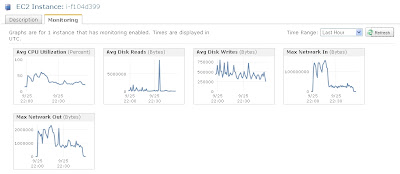
Create Your Own AMI & snapshot -
To create your own AMI, you will need to bundle the instance first. Make sure you have a directory ready in S3 before you create the bundle task, otherwise, you will get an error at the end of the process. You can create a directory under S3 only for this bundle use, do not delete it unless you do not want to keep the AIM converted by this bundle.
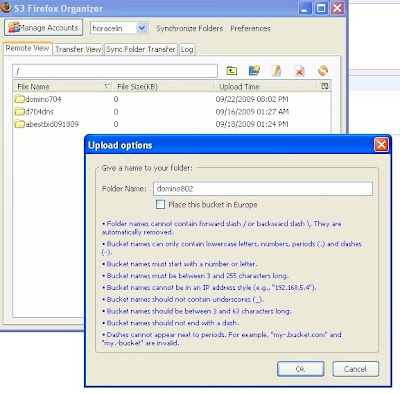
The bucket name for bundle instance is the new directory name you created on S3.
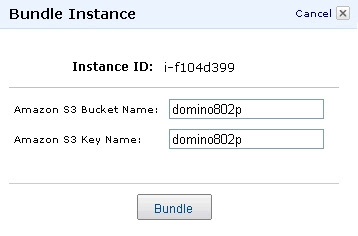 Once the bundle is ready for use, you can register it as your own AMI. Again! This AMI only includes the C drive image, none of the D drive or your attached volume data will be store into!
Once the bundle is ready for use, you can register it as your own AMI. Again! This AMI only includes the C drive image, none of the D drive or your attached volume data will be store into!Create a Snapshot of Volume -
The most important part for us is the datastore(data directories) - F drive. A snapshot of the volume represent a backup at that time. If you want to keep this instance alive, then you can write a script to do the backup automatically.
Amazon also offers different type of instance called Reserved Instance which you can only run it at specified period of time and stop the instance most of the time to save money.
Set Up Lotus Domino 8.02 Partitioned Servers on Amazon EC2 - Part I
Set Up Lotus Domino 8.02 Partitioned Servers on Amazon EC2 - Part II





thanks for the writeup, Sean
ReplyDeleteThanks William,
ReplyDeleteGreat info. I was thinking about doing this and found your site looking for other people's experience doing it. I'll have to give this a try!
Regards,
Mark Crosby
Smitix Services, Ltd.
www.smitix.com
Good job William, I have 2 attempts with 8.5 on AWS but still have some issues which you seemed to have covered here.
ReplyDeleteThanks
Brian